If you are developing web sites and are trying to test on the major browsers you’ll likely notice that IE and Chrome are quick like bacon but Firefox poots along like a hamster on crutches. This is true when you have an IPv6 IP address on your NIC and you are working on localhost.
It is particularly frustrating when you’re doing Ajax scripting…especially with autocomplete-type functionality.
The Fix
Here’s how to bury it and fuel Firefox to surf your development server at superhighway speeds:
- Open up Firefox and type about:config in the address bar
- Promise to be careful…seriously ;o)
- In the filter input, type ipv
- Double-click on ipv4OnlyDomains, and type localhost
- Click OK to confirm changes.
I didn’t have to restart Firefox to get this to work, but YMMV. Now she should run like a beauty.
Hope this helps!

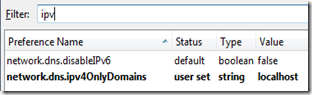

Thanks dude, this was really bugging me. Didn't have to restart either. Works really fast now.
ReplyDelete